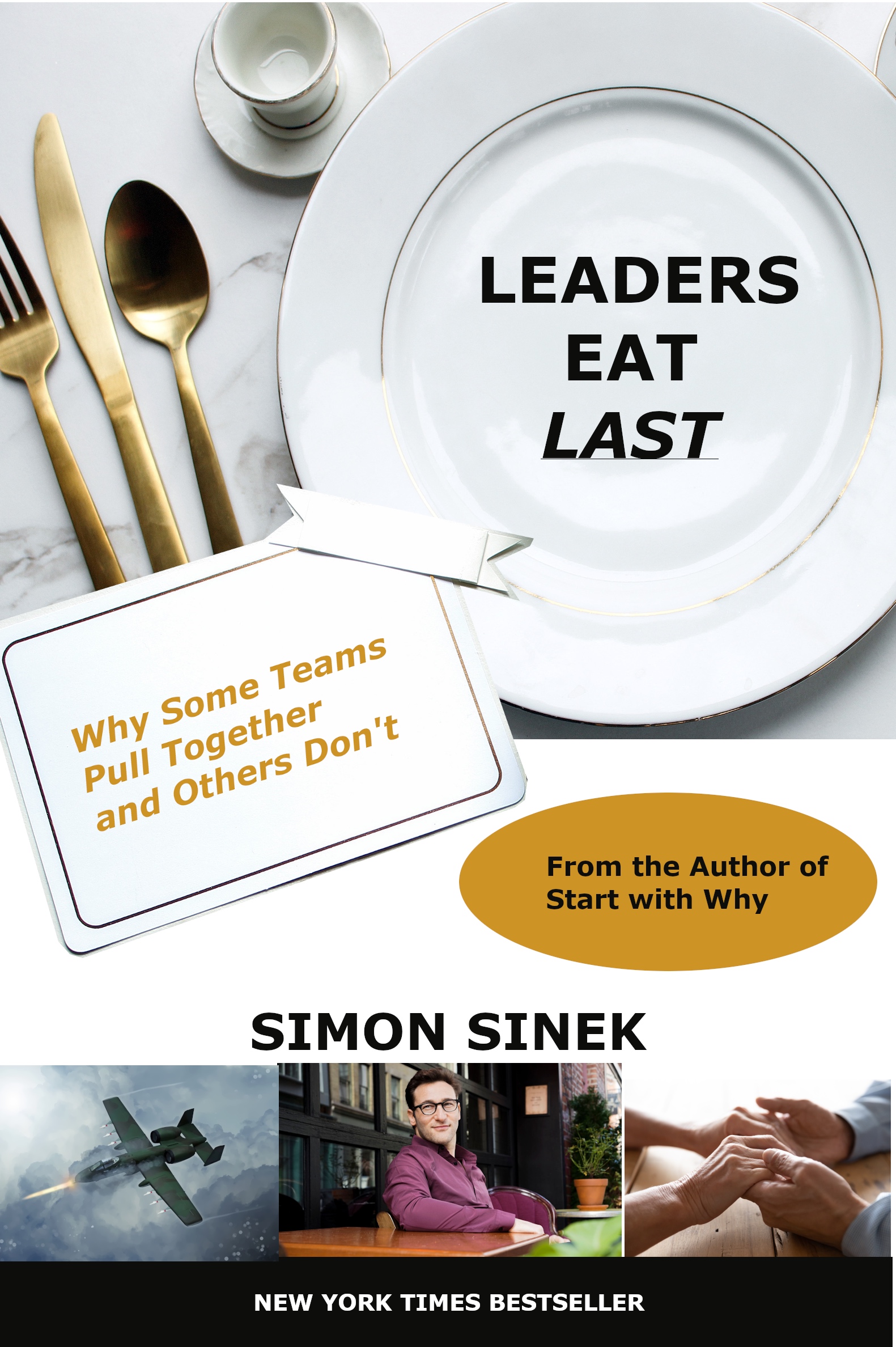Book Cover: Leaders Eat Last
The book I selected for the book cover portion is “Leaders Eat Last” by Simon Sinek, which I am currently reading. It is an inspiring book that engages the reader with thought provoking stories and challenges the reader to embrace different concepts of leadership. The title of this book comes from one of the successful leadership behaviors in the United States Marine Corps (USMC) which says that officers eat last. Real leaders, indeed, put others before themselves.
I used the actual dimensions of the paperback book (5.27 x 0.92 x 7.92 inches) as the starting canvas in
GIMP. All the images I used were from Shutterstock (A-10 Warthog, Holding Hands, and two formal dining images). The picture of the author was provided by the author of his site, available for free download/public use.
The plate setting is relevant to the title of the book but it literally both a symbol of actual demonstrate leadership in the book. I merged two of the stockphotos containing the formal dining plate setting- 1 that combined the dinner card and the other an empty plate. The original image with the dining card had the utensils on the plate, and the 2nd image had the empty plate with the golden utensils on the side. I needed the empty plate so that I could place the title over the plate. I wanted to convey the title on the plate to remind the reader that “Leaders Eat Last” (next time they are sitting down to eat). I added a subtle underline on “LAST” as a slight emphasis. I wrote the book’s sub-title on the dinner card which describes the book: “Why Some Teams Pull Together and Others Don’t.”
The three smaller photos are relevant to the book. The picture of the author is at the center (sitting at a table looking at the reader) and placed directly under his name. The left image is an A-10 Warthog firing its weapon. This imagery conveys the powerful, true story and opening scene of the book of courage by A-10 pilots, supporting special forces on the ground. The right image is a visual and symbol of empathy. Believe it or not, both the left image and right image are related in terms of both symbols and tangible demonstration of empathy.
I added additional details to include the information from the real cover. I added an ellipses with text containing text: “From the Author of Start with Why.” Finally, I added a black border at the bottom with white text containing “New York Times Bestseller.”